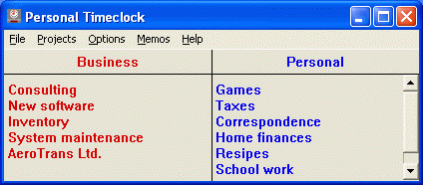Personal Timeclock 4.9
Free Trial Version
Publisher Description
Do you use your computer for business as well as pleasure? Then Personal Timeclock can save you money at tax time! Do you use your computer to do work on behalf of clients? Then Personal Timeclock can help you bill your clients accurately. Do you have employees that use computers? Personal Timeclock can keep track of their time, too.
Personal Timeclock is a Windows XP/Vista/Win7/Win8/Win10 program that keeps track of time you spend on your computer. Time is charged to one or more "projects" that you chose by "punching in" when you begin work on each project. In addition, projects may be grouped into different "categories" (e.g. business and pleasure) of your choice. To give one example, you can create a category for each of your clients, and a project for each different type of work you perform. To keep track of your time, simply click on the proper project when you begin working on it. If you wish, you can add a memo to further describe your work. You can also add an hourly rate to each project and category and include the amount on reports.
Personal Timeclock Reporter produces detail reports, which list the specifics of your work, and summary reports, which summarize your work by project and by category. Both types of reports can be customized to show exactly the data you want. For example, if you categorize your projects as business and non-business, the summary report will give the hours and percentage of time spent in each category. This is the figure that you need for IRS form 4562 Depreciation and Amortization, lines 24c and 25c. In addition, you can answer "Yes" on line 23b which asks whether you have written evidence to support the claimed business use: this may reduce the chances that your return will be selected for audit. [The line numbers were from 2000 tax forms, and may differ in later years.]
There are other time manager programs, but Personal Timeclock is simple (so simple that you will use it),and it does the job well.
About Personal Timeclock
Personal Timeclock is a free trial software published in the Project Management list of programs, part of Business.
This Project Management program is available in English. It was last updated on 27 March, 2024. Personal Timeclock is compatible with the following operating systems: Windows, Windows-mobile.
The company that develops Personal Timeclock is KMR Consulting. The latest version released by its developer is 4.9. This version was rated by 1 users of our site and has an average rating of 4.0.
The download we have available for Personal Timeclock has a file size of 3.15 MB. Just click the green Download button above to start the downloading process. The program is listed on our website since 2019-03-08 and was downloaded 241 times. We have already checked if the download link is safe, however for your own protection we recommend that you scan the downloaded software with your antivirus. Your antivirus may detect the Personal Timeclock as malware if the download link is broken.
How to install Personal Timeclock on your Windows device:
- Click on the Download button on our website. This will start the download from the website of the developer.
- Once the Personal Timeclock is downloaded click on it to start the setup process (assuming you are on a desktop computer).
- When the installation is finished you should be able to see and run the program.